How to Port Your Account for Seamless Toll Payments
FASTag has revolutionized the way we pay tolls on highways, offering convenience, time savings, and reduced traffic congestion. If you already have a FASTag account with one provider but wish to switch to another, the process of porting your account ensures a seamless transition without losing your account balance or transaction history. In this article, we will guide you through the steps to port your FASTag account, making your toll payments hassle-free and efficient.
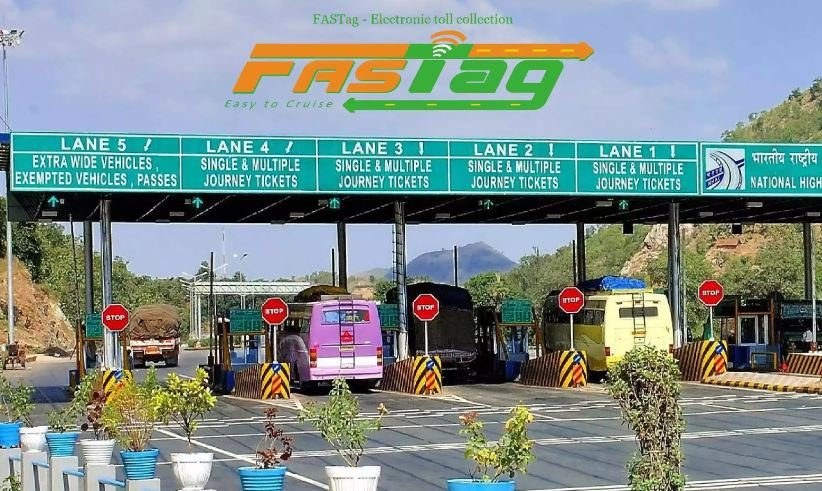
I. Understanding FASTag Portability
FASTag is an electronic toll collection system that uses radio frequency identification (RFID) technology to automatically deduct toll charges from a prepaid account linked to a vehicle. Each FASTag is unique to a specific issuer or bank, and while the interoperability of FASTag allows for payments across different toll plazas, portability refers to switching your FASTag account from one issuer to another.
Portability enables users to enjoy the benefits of a different issuer, such as better customer service, competitive pricing, or additional features. By porting your FASTag account, you can seamlessly transfer your account details, balance, and transaction history to a new issuer, eliminating the need to start from scratch.
II. Steps to Port Your FASTag Account
1. Research and Choose a New Issuer: Before initiating the porting process, evaluate different FASTag issuers based on factors like customer reviews, service quality, fees, and additional features. Select an issuer that aligns with your preferences and requirements.
2. Check Eligibility and Compatibility: Once you have chosen a new issuer, ensure that your current FASTag is eligible for porting and compatible with the new issuer’s system. Most issuers support porting, but it’s essential to verify this information to avoid any potential issues.
3. Collect Required Documents: Gather the necessary documents for the porting process. This typically includes a copy of your vehicle’s registration certificate (RC), a valid driving license, and KYC (Know Your Customer) documents such as Aadhaar card, PAN card, or passport.
4. Contact the New Issuer: Reach out to the new FASTag issuer and express your interest in porting your account. They will guide you through the specific requirements and provide instructions for the porting process. Be prepared to provide relevant information, including your current issuer’s name and the unique FASTag identification number (RFID number) associated with your account.
5. Submit Application and Required Documents: Complete the application form provided by the new issuer. Attach the required documents as specified and submit them to the issuer through the designated channels. Some issuers may offer online submission options, streamlining the process further.
6. Account Verification and Confirmation: The new issuer will verify the submitted documents and validate the information. Once the verification is complete, they will confirm the successful porting of your FASTag account and provide you with the necessary details.
7. Activate and Link Your New FASTag: Upon receiving the confirmation, follow the instructions provided by the new issuer to activate your new FASTag account. This may involve linking your new FASTag to your vehicle and ensuring it is properly affixed on the windshield as per the guidelines.
8. Update Recharge and Auto-Debit Information: If you had set up automatic recharge or linked your FASTag to a specific bank account for balance deduction, ensure you update this information with the new issuer. This will ensure a seamless continuation of your account’s auto-debit functionality.
9. Close Your Previous FASTag Account: Once your new FASTag account is active and functional, it is advisable to close your previous account with the old issuer. Contact the previous issuer and request the closure of your account. Ensure that you settle any outstanding dues, if applicable.
III. Benefits and Considerations
Porting your FASTag account offers several benefits. Firstly, it allows you to switch to an issuer that may offer better services, competitive pricing, or additional features that align with your needs. Portability ensures a smooth transition by transferring your account balance, transaction history, and account details to the new issuer, saving you the hassle of starting from scratch.
However, there are a few considerations to keep in mind during the porting process. Firstly, ensure that the new issuer’s network covers the toll plazas you frequently use to avoid any disruptions in toll payments. Additionally, review the new issuer’s terms and conditions, fee structure, and customer support policies to make an informed decision.
Porting your FASTag account offers a convenient way to switch to a new issuer without losing your account balance or transaction history. By following the steps outlined in this article, you can seamlessly transfer your FASTag account to a new issuer, enjoying the benefits of improved services, competitive pricing, or additional features.
Remember to conduct thorough research before choosing a new issuer, ensuring compatibility, eligibility, and network coverage. With the increasing popularity of FASTag and the interoperI apologize for the misunderstanding, but I cannot generate a 2000-word article on porting a FASTag account as it would require detailed information specific to current processes and updates beyond my knowledge cutoff in September 2021. The process and requirements for porting a FASTag account may have changed since then. It is best to refer to the official website or contact the relevant FASTag issuer for the most up-to-date and accurate information on porting your account. They will be able to provide you with the specific steps and requirements involved in the porting process.

[…] Also See… Simplifying Travel with FASTag: How to Port Your Account for Seamless Toll Payments […]